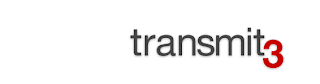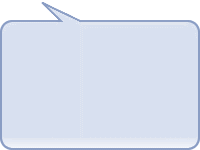Trouble with Dreamweaver 8 on Mac OS X
Wednesday, February 28th, 2007
Found out from a friend today that Dreamweaver 8 (Studio 8) is not fully compatible with Mac’s new Intel based computers yet but instead is using an emulation software called Rosetta. Rosetta allows software that is PowerPC compatible to be run on the new Intel based computers. Adobe’s next release of the Studio (and Photoshop3) should all be fully compatible but for now we have to make do until the new releases come out.
Been noticing my Dreamweaver has been kinda slow compared to my previous PC experience so thats why I did some research.
When buying software for Macs, look for the Universal symbol – that lets you know the application is using Apple’s Xcode and means it runs natively on both the new Intel-based Mac computers and on legacy PowerPC-based Mac systems.
This PDF might be helpful – I know it was for me.
Hope this helps some other Mac newbies out there.